In a recent release of the german c’t magazine, under “Schlanker Roboter” they described the process of getting rid of the many bloatware that comes along with Android Smartphones today. I went with the method using adb.
Others have done that, too.
You’ll find most of the resources on how to do it online:
- Install adb on your desktop machine (via Android Platform Tools from Google)
- Become a developer on the phone
- Enable USB Debugging in the phone’s developer settings (Confirm on the phone when asked)
- Fire up a terminal and use adb to fiddle with the phone
Be careful you may brick your phone – I almost did. Do yourself a favor and quickly create a backup first:
adb backup '-apk -shared -all -f backup-file.adb'
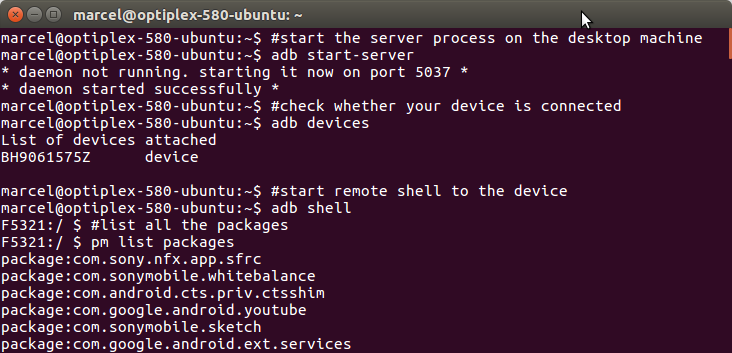
#start the server process on the desktop machine
adb start-server
#check whether your device is connected
adb devices
#start remote shell to the device
adb shell
#list all the packages
pm list packages
#list the packages with "sony" in their namespace
pm list packages | grep sony
These were quite a few, more than 300 in total, with some of my apps installed. Those with “sony” were 171.
First, get rid of the 3rd party apps (How would they think I’ll use them….)
pm uninstall -k --user 0 com.amazon.mShop.android.shopping
pm uninstall -k --user 0 com.facebook.services
pm uninstall -k --user 0 com.google.android.printservice.recommendation
pm uninstall -k --user 0 com.spotify.music
pm uninstall -k --user 0 com.facebook.katana
pm uninstall -k --user 0 com.facebook.system
pm uninstall -k --user 0 com.qti.vzw.ims.internal.tests
pm uninstall -k --user 0 com.scee.psxandroid
#CNE Service I do not use: https://www.qualcomm.com/news/onq/2013/07/02/qualcomms-cne-bringing-smarts-3g4g-wi-fi-seamless-interworking
pm uninstall -k --user 0 com.quicinc.cne.CNEService
pm uninstall -k --user 0 com.realvnc.android.remote
pm uninstall -k --user 0 com.s.antivirus
pm uninstall -k --user 0 com.facebook.appmanager
pm uninstall -k --user 0 com.google.android.youtube
pm uninstall -k --user 0 com.google.android.talk
# if you are using already another keyboard, you may want to remove swiftkey
# pm uninstall -k --user 0 com.touchtype.swiftkey
# pm uninstall -k --user 0 com.touchtype.swiftkey.res.overlay
# pm uninstall -k --user 0 com.swiftkey.swiftkeyconfigurator
Then, otherwise unnecessary apps from Sony:
pm uninstall -k --user 0 com.sonyericsson.music
#by sonymobile
pm uninstall -k --user 0 com.sonymobile.assist
pm uninstall -k --user 0 com.sonymobile.assist.persistent
pm uninstall -k --user 0 com.sonymobile.android.externalkeyboardjp
pm uninstall -k --user 0 com.sonymobile.advancedwidget.topcontacts
pm uninstall -k --user 0 com.sonymobile.android.contacts
pm uninstall -k --user 0 com.sonymobile.android.contacts.res.overlay_305
pm uninstall -k --user 0 com.sonymobile.anondata
pm uninstall -k --user 0 com.sonymobile.demoappchecker
pm uninstall -k --user 0 com.sonymobile.dualshockmanager
pm uninstall -k --user 0 com.sonymobile.email
pm uninstall -k --user 0 com.sonymobile.getmore.client
pm uninstall -k --user 0 com.sonymobile.gettoknowit
pm uninstall -k --user 0 com.sonymobile.googleanalyticsproxy
pm uninstall -k --user 0 com.sonymobile.intelligent.backlight
pm uninstall -k --user 0 com.sonymobile.intelligent.gesture
pm uninstall -k --user 0 com.sonymobile.intelligent.iengine
pm uninstall -k --user 0 com.sonymobile.intelligent.observer
pm uninstall -k --user 0 com.sonymobile.lifelog
pm uninstall -k --user 0 com.sonymobile.music.googlelyricsplugin
pm uninstall -k --user 0 com.sonymobile.music.wikipediaplugin
pm uninstall -k --user 0 com.sonymobile.music.youtubekaraokeplugin
pm uninstall -k --user 0 com.sonymobile.music.youtubeplugin
pm uninstall -k --user 0 com.sonymobile.retaildemo
pm uninstall -k --user 0 com.sonymobile.styleportrait.addon.blue
pm uninstall -k --user 0 com.sonymobile.styleportrait.addon.bubble
pm uninstall -k --user 0 com.sonymobile.styleportrait.addon.daily
pm uninstall -k --user 0 com.sonymobile.styleportrait.addon.paint
pm uninstall -k --user 0 com.sonymobile.styleportrait.addon.red
pm uninstall -k --user 0 com.sonymobile.styleportrait.addon.star
pm uninstall -k --user 0 com.sonymobile.styleportrait.addon.sunshine
pm uninstall -k --user 0 com.sonymobile.styleportrait.addon.suntan
pm uninstall -k --user 0 com.sonymobile.themes.sou.cid14.black
pm uninstall -k --user 0 com.sonymobile.themes.sou.cid15.white
pm uninstall -k --user 0 com.sonymobile.themes.sou.cid16.blue
pm uninstall -k --user 0 com.sonymobile.themes.sou.cid17.pink
pm uninstall -k --user 0 com.sonymobile.xperialounge.services
pm uninstall -k --user 0 com.sonymobile.xperiaweather
pm uninstall -k --user 0 com.sonymobile.xperiaservices
pm uninstall -k --user 0 com.sonymobile.xperiatransfermobile
pm uninstall -k --user 0 com.sonyericsson.textinput.chinese
pm uninstall -k com.sonymobile.support
pm uninstall -k --user 0 com.sonymobile.xperiatransfermobile
pm uninstall -k --user 0 com.sonymobile.rcsvideoprovider
pm uninstall -k --user 0 com.sony.tvsideview.videoph
pm uninstall -k --user 0 com.sony.tvsideview.phone
pm uninstall -k --user 0 com.sonymobile.coverapp2
You may remove more of course, just be aware that some might be required by the system. By removing some other packages, I got my phone almost ‘bricked’, requiring a complete reset of the system using the Sony Xperia Companion software.
Limitations:
Unfortunately, some of the packages are installed for user 0 (zero), while others seem to require no user for uninstallation. I did not find out why this is, on my phone there is only 1 user.
Also, uninstalling on some packages can not completely remove them from the phone, they are still showing in the app list on the device GUI.
